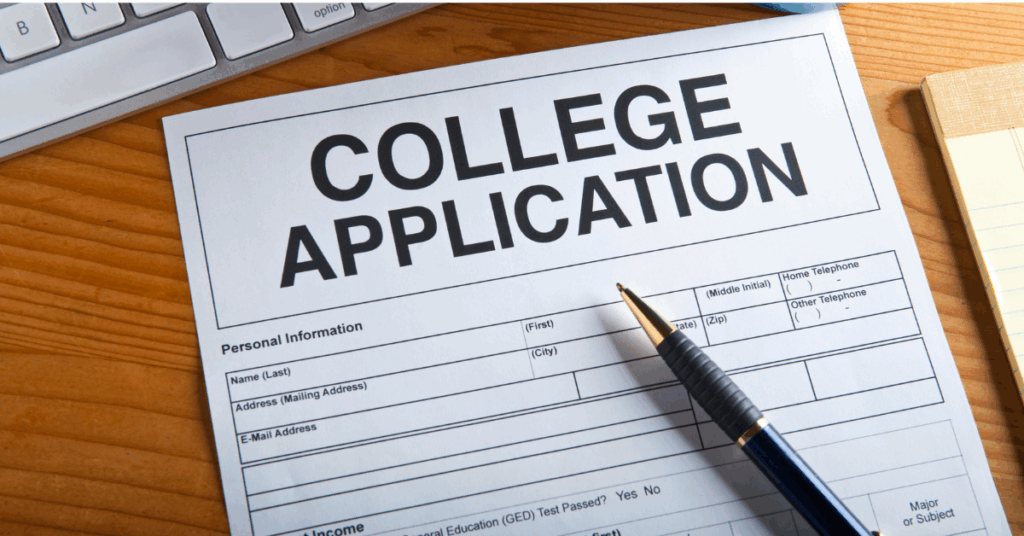First introduced in 1975 and made fully online by 1998, the Common App has long been one of the easiest and most efficient ways to apply to college. In fact, over 1 million students use the Common App each year to apply to more than 1,000 colleges worldwide.
For students, or for counselors advising them through the college application process, this guide covers everything you need to know about the Common App, from setting up your profile to tips on writing standout personal statements.
Plus, we’ll break down helpful features like Common App linking to Cialfo, which makes it easier to connect with counselors, send school documents securely, and track your application progress in one place. So, if you’re prepping for application season (or beyond), look no further.
Contents
- What is the Common App?
- When Does Common App Open?
- How to Create and Log In to a Common App Account
- Common Application Important Deadlines to Know
- What are the Common App Essay Prompts? (2025 – 2026)
- How to Write the Common App Essay?
- 5 Widely Praised Common App Essays
- Common Mistakes to Avoid When Using the Common App
- How to Link the Common App to Cialfo?
- Final Thoughts
What is the Common App?
The Common App (short for Common Application) is an online platform that helps you apply to multiple colleges using just one main application. Thus, no need to fill out separate forms again and again.
Here’s what makes it handy:
- Apply to 1,000+ colleges, including 250+ public universities and 12 HBCUs in the U.S.
- Want to apply to all 67 HBCUs in one go? You can do that through the Common Black College App.
- Some colleges in Canada, Europe, China, and Japan also use the Common App.
When Does Common App Open?
The common application opens for class of 2025 on August 1, 2025. Most colleges update their application details between August 1 and mid-August. Some may take a bit longer, but usually, everything’s ready by the end of August.
Many colleges don’t change their essay prompts each year. So, students can start writing personal statement and supplements early, even before the submission window officially opens, especially helpful if students are planning to apply Early Decision or Early Action.
How to Create and Log In to a Common App Account
Creating an account is free and easy. Here’s how:
To sign up:
- Go to commonapp.org
- Click on “Start your application”
- Select your applicant type: First-Year Student or Transfer Student
- Enter essential information:
– Full name
– Date of birth
– Email address
– Preferred username and secure password - Set your communication preferences
- Click “Create Account”
Once the account is created, students can log in anytime to continue their application.
After login, students will see five main tabs:
- Dashboard
- My Colleges
- Common App (Personal Information section)
- College Search
- Financial Aid Resources
Common Application Important Deadlines to Know
Here’s the overview for Common App deadlines that are often seen across recent years:
| Application Plan | Typical Deadline Range | Counselor Tips |
| Early Decision I (ED I) | Nov 1 – Nov 15 | Best for students with a top-choice school; binding. |
| Early Decision II (ED II) | Jan 1 – Jan 15 | Second binding chance; quick turnaround needed. |
| Early Action (EA/REA) | Oct 15 (some Southern schools) to Nov 15 | Non-binding; note early Southern EA deadlines. |
| Regular Decision (RD) | Most common: Jan 1. Some vary: Dec 1 to Feb | Recommend students finalize essays before winter break; watch for Feb exceptions. |
| Rolling Admission | Varies; often Oct–July. Priority deadlines exist | Advise early application to maximize scholarship and housing opportunities. |
What are the Common App Essay Prompts? (2025 – 2026)
Essay prompts are thought-provoking questions that are designed to help students reflect deeply and share personal insights. The Common App essay prompts for this year remain unchanged and are as follows:
- Some students have a background, identity, interest, or talent that is so meaningful they believe their application would be incomplete without it. If this sounds like you, then please share your story.
- The lessons we take from obstacles we encounter can be fundamental to later success. Recount a time when you faced a challenge, setback, or failure. How did it affect you, and what did you learn from the experience?
- Reflect on a time when you questioned or challenged a belief or idea. What prompted your thinking? What was the outcome?
- Reflect on something that someone has done for you that has made you happy or thankful in a surprising way. How has this gratitude affected or motivated you?
- Discuss an accomplishment, event, or realization that sparked a period of personal growth and a new understanding of yourself or others.
- Describe a topic, idea, or concept you find so engaging that it makes you lose all track of time. Why does it captivate you? What or who do you turn to when you want to learn more?
- Share an essay on any topic of your choice. It can be one you’ve already written, one that responds to a different prompt, or one of your own design.
How to Write the Common App Essay?
The Common App essay is a student’s opportunity to introduce themselves. They should choose a prompt that resonates with them personally. The Common App itself says it’s looking for “your voice” in the essays, and to write all of them with your own self in mind. Applicants should offer a clear, well-structured essay that makes effective use of language and stays within the 650-word limit. And great essays are reflective and honest.
If they don’t know where to begin, have students reflect on their most life-changing experience and how it has helped transform them into who they are. Personal growth and overcoming challenges are some college essay topics for students to choose from to explain what makes them unique.
5 Widely Praised Common App Essays
The Common App Essay Examples that can be inspiring:
1. “In our house, English is not English.” – Cassandra Hsiao
Summary: Cassandra Hsiao’s essay describes growing up speaking accented English with her immigrant mother. She vividly contrasts how she and her mother pronounce words like “snake” versus “snack,” explaining how language connected them despite imperfections. The essay is acclaimed for its poetic storytelling and emotional honesty.
2. “Got Into 5 Ivy League Schools With A College Essay About Costco” – Brittany Stinson”
Summary: In this “Costco Essay,” Brittany Stinson narrates her lifelong fascination with the big-box store Costco. The essay frames Costco’s vastness as symbolic of her own hunger to explore science, history, and ideas. The essay’s unconventional topic and witty, reflective tone made it memorable.
3. “I hate the letter S.” – Abigail Mack
Summary: Abigail Mack’s essay tackles grief through a striking metaphor. She describes hating the letter “S” because it appears in the plural “parents” – reminding her that “I used to have two parents, but now I have one” after her mother’s death. This essay is widely praised for its originality and emotional impact.
4. “I stutter. I stutter like Porky Pig.” – Daniel Altman
Summary: Daniel Altman’s essay candidly recounts his lifelong struggle with stuttering. He vividly depicts scenes like joining a film crew as an intern (facing fears of communicating over a walkie-talkie) to illustrate how he overcomes his speech challenge. His use of vivid imagery and the theme of bravery make the essay both moving and motivational.
5. “Grandma’s Kimchi.” – Anonymous student (NYT)
Summary: This essay explores cultural heritage through making kimchi with the author’s grandmother. As Alzheimer’s progresses, recreating the ritual restores joy and connection. The story beautifully ties food, memory, and legacy through the grandmother’s saying: “humans leave their names.”
Common Mistakes to Avoid When Using the Common App
Even the most high-achieving students commit avoidable mistakes on their college applications. Some of the most prevalent are discussed here:
- Typos and Grammar: Essays that have typos or grammar errors can be distracting to the admission staff reviewing the application. It’s crucial that students read over their work carefully.
- Incomplete Applications: The lack of documentation or the failure to answer questions could potentially slow down your application.
- Generic Essays: Writing the same essay for all of your colleges is not going to appear personal.
- Clichés and Overused Quotes: Statements that everyone uses, like “Be the change you want to see…” can bring the originality down on an essay.
- Overblown Accomplishments: Admissions officers appreciate, and look for signs of character through honesty. Exaggerating is not the best strategy.
How to Link Common App to Cialfo?
Before schools can send transcripts or recommendations to Common App colleges via Cialfo, students must successfully link their Common App and Cialfo accounts. Here’s how to use common app and link it Cialfo:
1. Prepare the Common App
Students should first sign into their Common App account and ensure all basic profile information is complete. In the My Colleges section, they must add at least one college (search for and select a school to apply to). They should also fill out the Education section (entering the current high school) and verify that personal details (name, birth date, etc.) match what is entered in Cialfo. Using the same email address for both Common App and Cialfo is strongly recommended to avoid mismatches.
2. Sign the FERPA Waiver in Common App
With a college added, students must complete the FERPA release. On the chosen college’s page under Recommenders & FERPA, click “Complete Release Authorization” (or a similar button) and check “I waive my right…” as prompted. (This waives the student’s right to view teacher/counselor recommendations, which is required before Cialfo can upload those documents.)
3. Initiate the Link in Cialfo
Next, the student should log into their Cialfo account. In Cialfo’s sidebar menu (often under Applications or Recommendations), find and click the button labeled “Link Common App” or “Link Account”. This action tells Cialfo to begin the integration process.
4. Connect the Accounts
Cialfo will open a Common App sign-in window. The student should enter their Common App email and password (using the same email noted earlier) and log in. After signing in, a Common App authorization page appears asking the student to grant Cialfo access. The student must check the agreement box and click the “Connect” button.
5. Verify Success
Once the link is successful, Cialfo will indicate that the Common App account is connected. For example, on the Cialfo Recommendations page the status should update to “Account Linked” (and “FERPA Waived” if applicable).
Final Thoughts
Understanding how to write the Common App essay and navigate Common App prompts is key to helping students stand out. With clear timelines, strong essays, and tools like Cialfo, counselors can guide students with confidence.
Want to see how Cialfo simplifies this journey for your students? Book a free demo today.